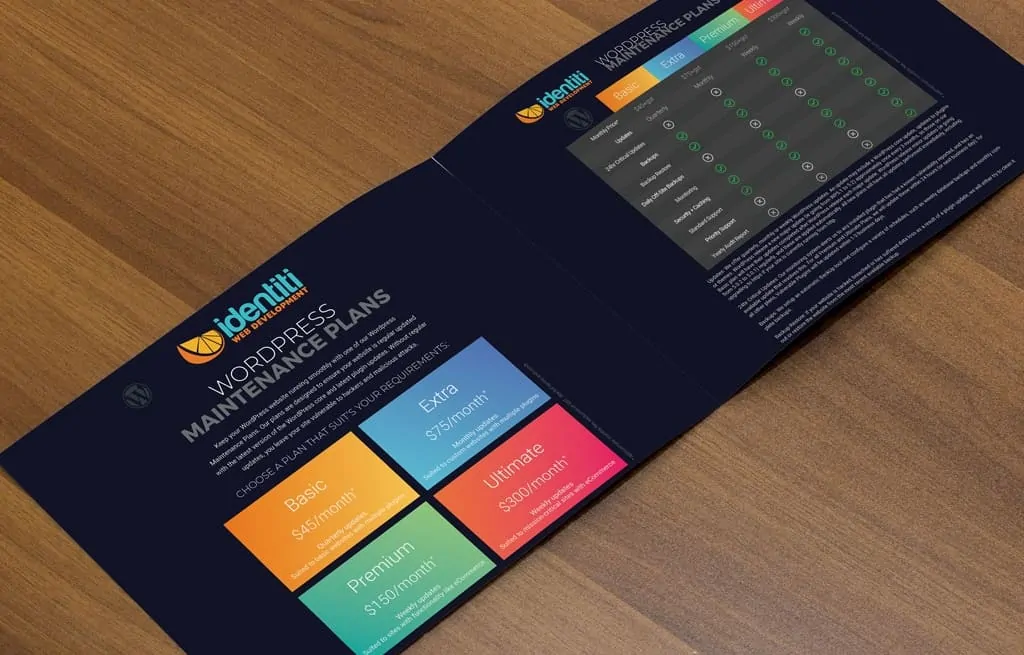© 2025 Identiti Web Development
Google’s Universal Analytics is retiring – migrate to Google Analytics 4 now
Google are retiring their Universal Analytics product on July 1, 2023, so all Universal Analytics users must migrate to Google Analytics 4 as soon as possible.
Universal Analytics has been the go-to web analytics platform for the past 10 years, offering valuable insights into website traffic, user behavior, and conversions. However, Google Analytics 4 (GA4) takes this a step further by providing an enhanced framework for tracking and analyzing user interactions across various devices and platforms.
How is Google Analytics 4 different to Universal Analytics
The biggest difference between GA4 and Universal Analytics is the measurement model used to collect data.
Universal Analytics uses a measurement model based on sessions and pageviews. Pageviews are individual views of pages across a website. Sessions are a group of interactions, or hits, with a website that take place over a given period of time. A session can contain multiple pageviews, events, and transactions.
In Universal Analytics, event data is captured as ‘Event Category, Event Action, Event Label’.
GA4 uses a measurement model based on events and parameters. With GA4, any interaction can be captured as an event. So all interactions, or hits, in Universal Analytics translate to events in GA4. In GA4, events are not captured as a category, action, or label. Instead, events can contain parameters that provide context to the event data. Events are grouped into four categories:
- Automatically collected events. These are the events automatically collected with a successful GA4 code implementation. Examples include pageview, ad click, and file download.
- Enhanced measurement events. These events are also automatically collected with GA4 implementation but are enabled/disabled based on website functionality. No code changes are required to track these events. Examples include scroll, outbound clicks, and site search.
- Recommended events. These events are not automatically collected, but are recommended to be set up in your GA4 account. Recommended events unlock existing and future reporting capabilities. Examples include ecommerce events, login, and sign up.
- Custom events. These are events and parameters that you develop and implement yourself. The type and volume of custom events varies based on website requirements. Custom events don’t show up in most standard reports and will require custom reports for meaningful analysis. Examples include menu link click and form submission
How Identiti Web Development Can Help
You will need to be set up with Google Analytics 4 by July 2023. If you haven’t already implemented GA4 in your Google Analytics account, now is the time to do so. In March 2023, Google automatically setup GA4 accounts based on existing Universal Analytics settings, and began tracking data, however depending on the implementation method, these may not be tracking data correctly, or may cease to work on July 1. Starting in July 2023, data collection will cease in all Universal Analytics properties, however Google are allowing access to the historical Universal Analytics data for a further 6-12 months. In order to prepare for the forced change, we recommend:
- Check if automatic GA4 implementation is setup, and if so, check if the implementation configured correctly
- Configure Google Tag Manager (GTM) container for GA4, replacing Universal Analytics code on website
- Set up events and conversions in GA4 (Optional – replacing any existing events or goals)
- Download a copy of historical Universal Analytics tracking data (Optional)
Contact us today to ensure your Universal Analytics account is migrated to Google Analytics 4 before the July deadline.